Watch the video below to learn how to setup the LS20 with the Playstation 4:
1. Insert the boom mic into the oval shaped port on the left earcup.

2. Insert the 3.5mm cable into the 3.5mm port on the left earcup. Be sure to insert it fully so that no metal is showing.

3. Press and hold the power button for 1 second to power on the headset. Then press and hold it again until the LED turns blue to indicate that it's in PS4 mode.

4. Connect the other end of the 3.5mm cable to the 3.5mm port on the PS4 controller.

5. Press and hold the PS button on the controller to bring up the quick menu.
6. Select Sound/Devices and set Volume Control (Headphones) to 100%. Set Output to Headphones to All Audio.
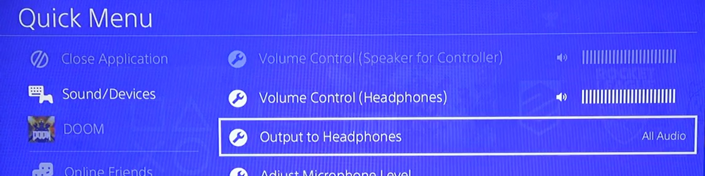
Your headset is now ready to use.