The LS20 headset has 3 modes:
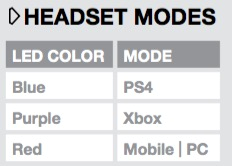
To change modes, power on the headset and then press and hold the power button until the LED changes to the color for the desired mode.
Failure to switch the LS20 to the correct mode can result in distorted audio or incorrect button functions.
*Note that in Mobile/PC mode that mic monitor is disabled as it interferes with mobile phone use. If you'd like to use mic monitor with a PC, please switch the headset to Xbox mode.
Share this: