First, please make sure that you are using the boom mic with the headset. Using the internal mic can cause an echo issue at higher volumes with Xbox One.
If other people in your party are complaining about hearing their voice echo back or strange squawk type noises, first try adjusting your "Headset Volume" in the Xbox Guide down one notch from maximum (try two notches if one doesn't work):
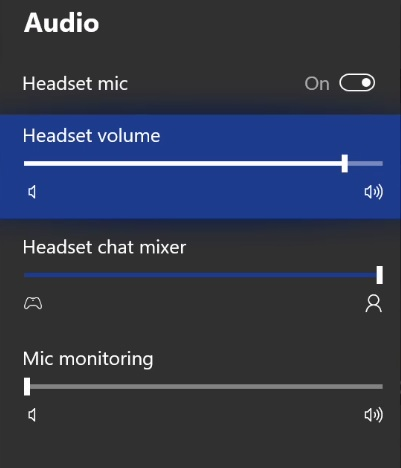
If you hear everyone else in your party echo when in party chat, it is likely due to the Xbox One being set to output party chat audio to both speakers and the headset at the same time.
To change this setting:
- Press the Xbox button to open the guide.
- Select Settings.
- Select General
- Select Volume & audio output
- Select Party chat output
- Select Headset
You should no longer hear the echo.
If that doesn't work, please see more suggestions in this FAQ:
Xbox One - Chat troubleshooting
Share this: